Windows Server 2022 Overview
Windows Server 2022 is the thirteenth major version of the Windows NT operating system produced by Microsoft, released under the Windows Server brand name. It was announced at Microsoft’s Ignite event from March 2–4, 2021, and was officially released on August 18, 2021—almost three years after Windows Server 2019 and just a few months prior to the launch of Windows 11.
Unlike previous versions, Windows Server 2022 is based on the “Iron” codebase and shares similarities with Windows 10 version 21H2. However, its updates are incompatible with Windows 10. Furthermore, like its predecessor Windows Server 2019, it requires x64 processors.
Eventually, Windows Server 2022 was succeeded by Windows Server 2025 on November 1, 2024.
History of Windows Server 2022
Microsoft officially announced Windows Server 2022 on February 22, 2021, ahead of the scheduled launch on March 2. On March 3, Microsoft began distributing preview builds via Windows Update. Subsequently, the operating system reached general availability on August 18, 2021.
In addition, in June 2022, Microsoft released update KB5014665 as part of its monthly “C updates” schedule. This update aimed to test and fix connectivity issues related to Remote Desktop Protocol (RDP), Routing and Remote Access Service (RRAS), SSTP VPN clients, and Wi-Fi hotspots.
Features of Windows Server 2022
Windows Server 2022 introduces several important features, which can be grouped into key categories:
Security Features
-
Enhanced boot-time security via TPM 2.0 and System Guard (a component of Microsoft Defender Antivirus).
-
Credential Guard for credential protection.
-
Hypervisor-protected Code Integrity (HVCI).
-
UEFI Secure Boot support.
-
Protection against malicious attacks via the Direct Memory Access (DMA) path.
-
DNS over HTTPS (DoH) support.
-
AES-256 encryption of SMB traffic.
-
SMB over QUIC protocol instead of TCP for improved security.
Storage Features
Cloud Integration
Software Features
Editions of Windows Server 2022
Essentials Edition
-
Available only through Microsoft OEM partners.
-
Designed specifically for small businesses.
-
Supports up to 25 users and 50 devices.
-
Does not require Client Access Licenses (CALs).
Standard Edition
Datacenter Edition
Azure Datacenter Edition
Hardware Requirements for Windows Server 2022
| Hardware Component |
Minimum Requirement |
| CPU |
1.4 GHz x86-64 processor |
| RAM |
512 MB (Server Core) or 2 GB (Server with Desktop Experience) |
| Hard Disk Space |
At least 32 GB free space |
| Display |
1024 x 768 pixels resolution (required for some features) |
| Network Adapter |
Wireless adapter supporting 802.11 or Ethernet adapter with minimum 1 Gbit/s throughput or NIC card with 1 Gbit/s bandwidth |
| Firmware |
UEFI 2.3.1c-based system firmware supporting Secure Boot (required for some features) |
| Security |
Trusted Platform Module (TPM) 2.0 (required for some security features) |
Only logged in customers who have purchased this product may leave a review.

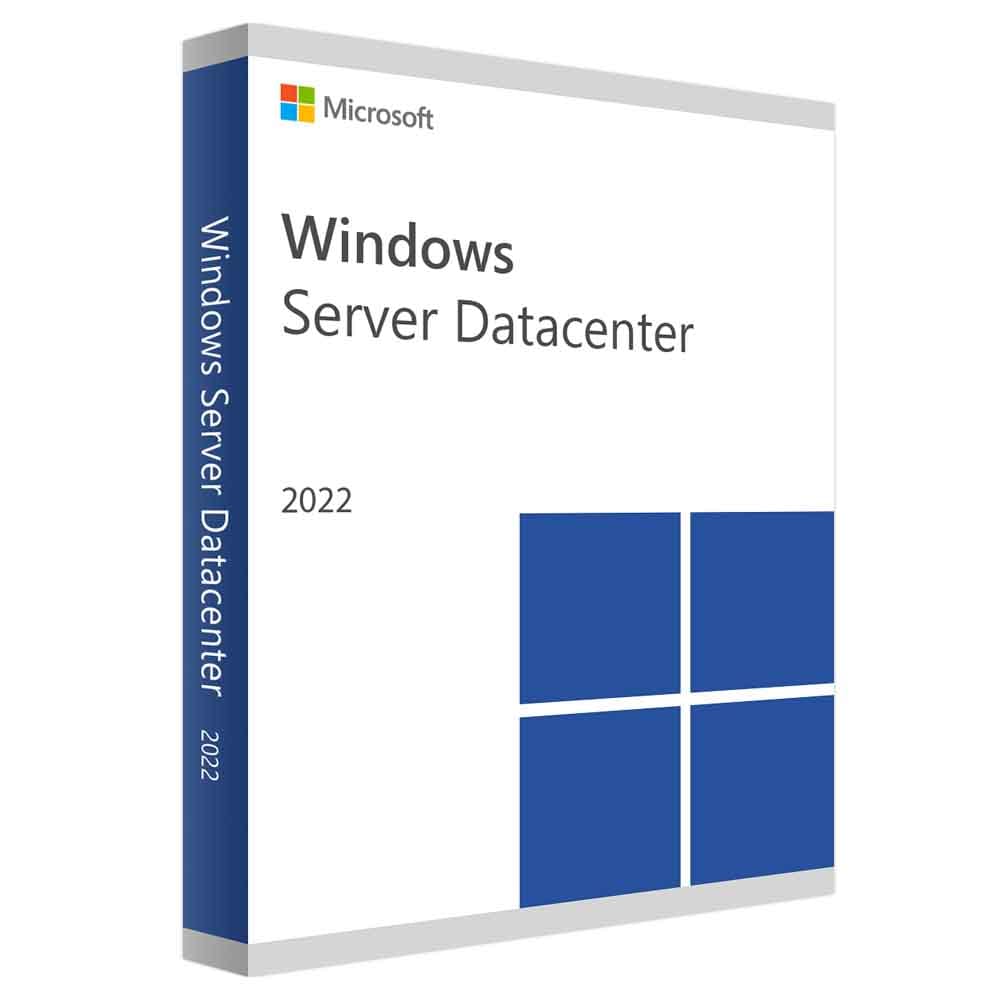


Reviews
There are no reviews yet.