Windows Server 2019 Overview
Windows Server 2019 is Microsoft’s twelfth major release of the Windows NT operating system designed specifically for servers. As the successor to Windows Server 2016, Windows Server 2019 offers improved security, container support, and enhanced administration tools. This version shares its codebase with Windows 10 and was officially released on October 2, 2018.
For more details about Microsoft’s latest releases, see Windows Server 2022 overview and Windows 10 official page.
Development and Release
Microsoft announced Windows Server 2019 on March 20, 2018, releasing the initial Insider preview the same day. The general availability release followed on October 2, 2018.
Release Issues and Updates
However, distribution paused on October 6, 2018, after discovering that an upgrade deleted some user data. This problem particularly affected users who had relocated profile folders such as Documents, Music, or Pictures. Because Windows Server 2019 shares its codebase with Windows 10 version 1809, it also underwent temporary removal.
Microsoft addressed these issues and re-released Windows Server 2019 on November 13, 2018. Consequently, the product life cycle dates reset to align with this new release.
Editions of Windows Server 2019
Windows Server 2019 offers three main editions, each tailored to different organizational needs.
Windows Server 2019 Essentials
This edition targets small businesses with up to 25 employees. It is memory-limited and provides basic server functionality.
Windows Server 2019 Standard
Designed for larger companies, this edition supports multiple servers and allows separation of server roles.
Windows Server 2019 Datacenter
This edition focuses on highly virtualized environments and enables running numerous virtual machines on a single physical host.
Key Features of Windows Server 2019
Windows Server 2019 introduces significant improvements across several domains, including containers, storage, security, and administration.
Container Services
It supports Kubernetes (stable version 1.14), Tigera Calico (an open-source networking and security solution), and Linux containers on Windows.
Storage Improvements
New storage features include Storage Spaces Direct, Storage Migration Service, Storage Replica, and System Insights for predictive server analytics.
Security Enhancements
Shielded Virtual Machines and enhanced Windows Defender Advanced Threat Protection (ATP) improve system security.
Administration Tools
The Windows Admin Center provides centralized management. Additionally, the SetupDiag tool assists with diagnosing upgrade failures. OpenSSH is included by default to facilitate secure remote access.
Web Browser Support on Windows Server 2019
At release, Microsoft Edge was not supported, and Internet Explorer 11 served only as a compatibility layer. However, Microsoft added Edge support in January 2020, though it does not install by default. Therefore, server and enterprise users are encouraged to install Microsoft Edge for improved web compatibility.
See Also
-
Microsoft Servers
-
Comparison of Microsoft Windows Versions
-
Microsoft Windows Version History
-
Comparison of Operating Systems
-
List of Operating Systems
References
-
“Windows Server 2019 – now generally available!” Windows Server Blog, October 2, 2018.
-
“May 27, 2025—KB5061978 (OS Build 17763.7322) Out-of-band,” Microsoft Support.
-
“Windows Server 2019 – Microsoft Lifecycle,” Microsoft Learn.
-
“Windows Server 2022 – Microsoft Lifecycle,” Microsoft Support.
-
“Introducing Windows Server 2019 – now available in preview,” Windows Server Blog, March 20, 2018.
-
Various Microsoft and third-party documentation related to features, release notes, and support updates.
Only logged in customers who have purchased this product may leave a review.

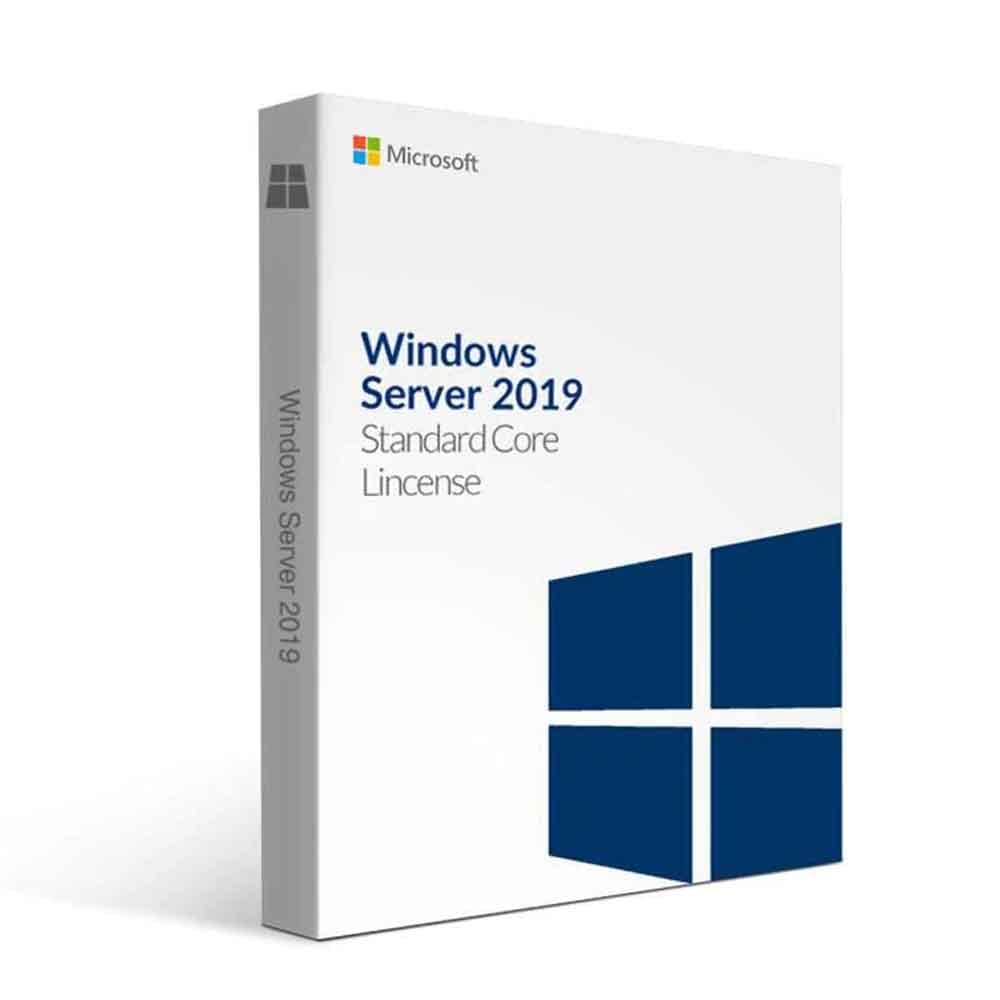


Reviews
There are no reviews yet.